- Quadcept Support
- 15/09/03 19:02:43
Thank you for your inquiry.
In regard to the import of netlists output from other CADs,
it is possible to read them if their formats are supported by Quadcept.
If your computer is offline, the two formats of [PADS(v4-5)] and [Telesis]
are available for the import.
If your computer is online, it is possible to read formats from various
CAD manufacturers by selecting [Connect to NET CHANGER]. For details about
currently supported formats, please see the following site.
■About Currently Supported Netlists in NETCHANGER
Regarding how to import a netlist, you can read it by selecting [Project] >> [Import Netlist]
and choosing an item corresponding to a netlist you have after creating a new PCB project.
For further information about its procedure, please refer to the following online manual.
■About PCB Transfer and Import Netlist
※It is necessary to create components used in the netlist in advance
in order to call up the components on the PCB sheet.
I'm sorry for bothering you but please try this.
Thank you for your continuous support!
- caovanchung
- 15/09/18 10:01:59
Thanks for your help.
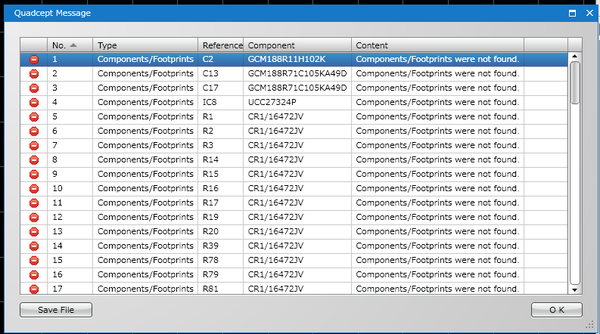
I have a netlist file (create by CR5000), and I use NETCHANGER for convert to Telesis. When i use this file for input netlist in Quadcept
have some error because name of Component in netlist file don't same with name of Component in my library I create in Quadcept.
How can i repare this error.
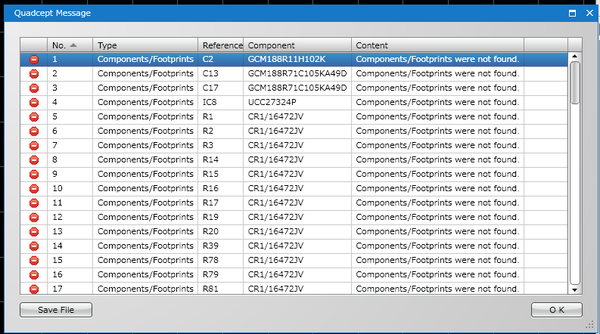
- Quadcept Support
- 15/09/18 14:16:36
Thank you for your reply.
Regarding the issue you are inquiring about, the error "Components/Footprints were not found." is
caused by the difference of the component names in the netlist file and in Quadcept as you mentioned in your inquiry.
When importing a netlist into Quadcept, Quadcept searches and places the components
based on the component names in the netlist. So, if the components do not exist in Quadcept or
the component names between the netlist and Quadcept are different, this error occurs.
Therefore, if you change the component names in Quadcept, the error will be eliminated.
If you would like to import a netlist without changing component names in Quadcept,
you can do it by placing components with the Reference described in the netlist in advance on a PCB sheet.
The procedure is as follows.
1)Place the components described in a netlist on a PCB sheet.
2)Input the reference of the netlist into the placed components.
3)Select a format and file from [Project]>>[Import Netlist].
4)Uncheck the checkbox of [Place or Change the Components] on the [Import Netlist] dialog.
5)Select [OK].
Through the procedure above, it is possible to import net information,
associating the References of the components on a PCB sheet with the ones in the netlist.
I'm sorry for bothering you but please try this.
Thank you for your continuous support!





