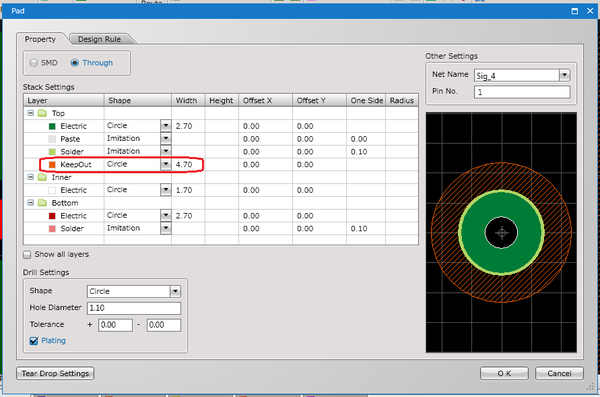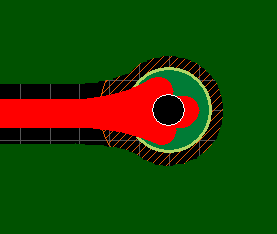- Quadcept Support
- 15/06/15 15:01:09
Thank you for your inquiry.
In regard to the issue that the clearance is not maintained
by the setting of "Keep Out Area" on the [Pad] dialogue,
as the specification of Quadcept, the object having a specific function
(a "Keep Out Area" object in this case) needs to be placed as an "object"
to let that function work, so the "Keep Out Area" set
at the [Layer] on the [Pad] dialogue does not work.
If you would like to set the "Keep Out Area" around a pad,
please draw it as an "object" using the "Keep Out Area"
selected from 【Create PCB】 → 【Keep Out Area】.
■About Inputting Keep Out Area
Regarding the placement of the "Keep Out Area" around a pad,
please set it by the way above.