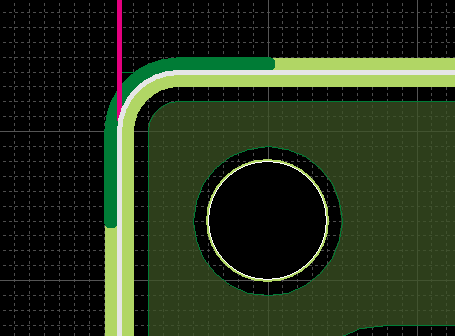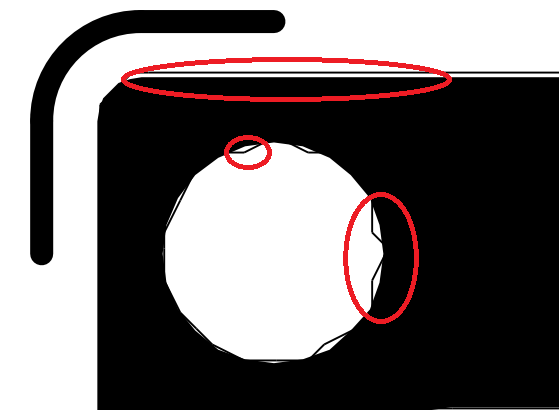- Quadcept Support
- 15/05/18 16:59:58
Thank you for your inquiry.
In regard to the issue that excess lines are displayed when printing a PCB sheet,
the cause might be the low resolution of the PDF file.
Please set the higher resolution(dpi) than the current one at the property window
which can be showed by opening the [Print] dialogue(【File】→【Print】) on the PCB sheet,
selecting the PDF software you use from the pull-down menu at [Printer] and
clicking 【Properties】 at the upper right.
※The property window displayed when clicking 【Properties】 is
depending on the PDF software you use,
so please refer to the manual of the software you use
about the way to set the resolution(dpi).
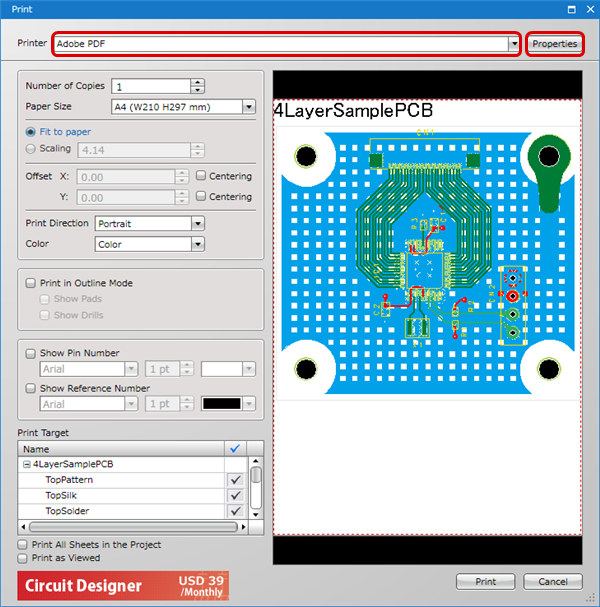
I'm sorry to bother you, but please try the way above.
- chung
- 15/05/19 12:03:17
I try to set the higher resolution, but this way don't work. Do You have another way.
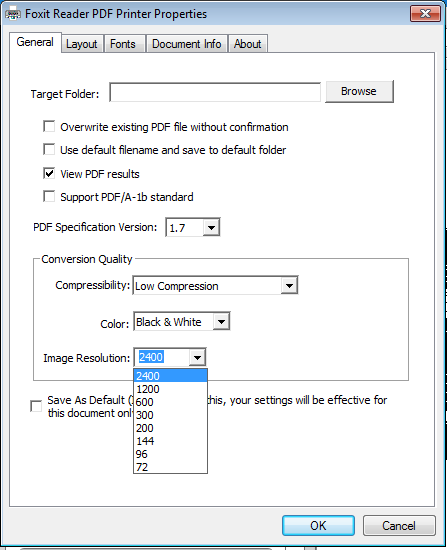
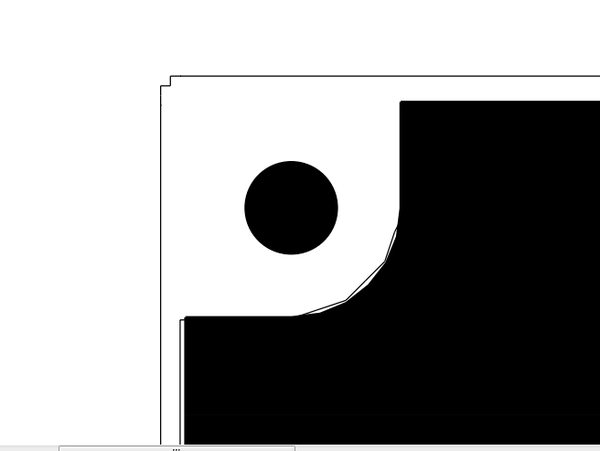
- Quadcept Support
- 15/05/19 15:22:12
Thank you for your reply.
In regard to the symptom above, we have been checking but not reproduced it yet.
Then, I'd really appreciate it if you would send the data having the problem to
the following mail address if you can.
■ Mail : support@4cept.com
※We make sure that we do not use the data you send except for this issue.
Also, as the cause of the PDF display problem,
the cause might be the PDF software you use.
"Foxit Reader" uses its own engine to describe a PDF file and
might not be able to display some PDF files.
If you use another PDF software such as "adobe Reader",
the symptom might be solved. Please try this too if you can.
Thank you for your continued support!
- chung
- 15/05/20 11:52:44
Thanks,
I already send data for You from email: cv-chung@asti.com.vn
- Quadcept Support
- 15/05/20 16:09:13
Thank you for sending the data.
Regarding the display problem of the PDF file,
we will check the symptom on the basis of your data.
And, have you tried another software except for "Foxit Reader"
when printing the PCB sheet as a PDF file?
If you have checked it, I'd really appreciate it
if you would let me know whether the problem occurred or not.
Thank you for your continuous support!
- chung
- 15/05/21 09:37:11
Thanks for your help.
I try another software, and I can fix this problem.