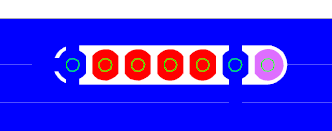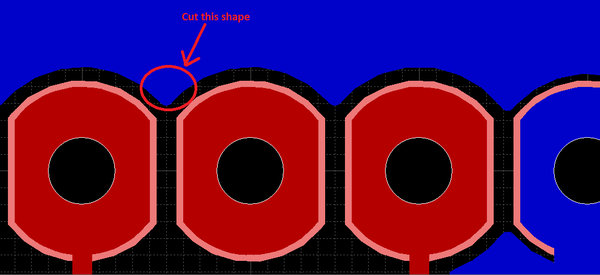- Quadcept Support
- 15/04/17 19:41:41
Thank you for your inquiry.
The clearance shape of a Dynamic Plane is determined
by the setting of the 「Clearance」 in the 【DRC/MRC Settings】.
However, if you'd like to create the plane with special shape,
it is possible by placing 【Keep Out Area】 or 【Cutout】.
・How to place the Keep Out Area
After selecting 【Create PCB】 → 【Keep Out Area】
→ 【Polygon Keep Out Area】 or 【Rectangle Keep Out Area】 or
【Circle Keep Out Area】 on the menu bar above and creating any shape and placing it,
please double-click the plane and click 【Rebuild Plane】 and delete unconnected plane.
By doing this, the plane within the placed Keep Out Area is deleted.
※Please check [Restrict Placing Net] and add the net you'd like to change the shape of
at the Restricted Net in the setting dialog of Keep Out Area before deleting the unconnected plane.
※You can also execute 【Rebuild Plane】 by clicking the plane and pressing 【I】 on your keyboard.
■About Keep Out Area
■About Rebuilding Plane
・How to place Cutout
After selecting 【Create PCB】 → 【Polygon Cutout】 or 【Rectangle Cutout】 or
【Circle Cutout】on the menu bar above and creating any shape and placing it,
the plane within the placed Cutout is deleted.
■How to Create Cutout Plane
I'm sorry to bother you, but please try this.
- chung
- 15/04/18 01:05:09
Thanks for your help,
But when I use CutOut to delect GND plane I can't snap object (please refer picture)
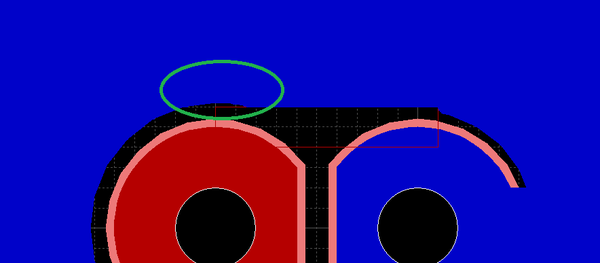
But when I use CutOut to delect GND plane I can't snap object (please refer picture)
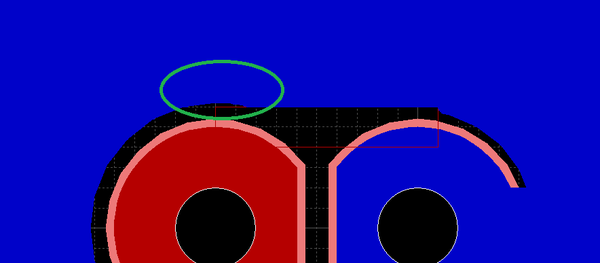
- Quadcept Support
- 15/04/20 15:30:04
Thank you for your inquiry.
Would you like to fill in the part indicated in the image with plane and arrange the shape?
Or would you like to cut the unnecessary dynamic plane with reference to the width indicated in the image
and arrange the shape?
In the former case, you can fill in the blank with plane by placing static plane on it.
※The DRC error will occur if the static plane doesn't have the same net name as the dynamic plane's,
so please be careful.
■About Drawing Plane
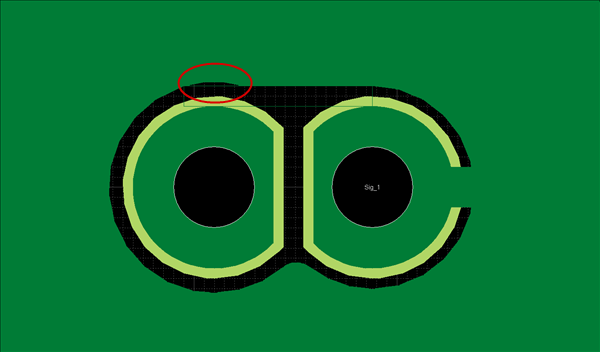
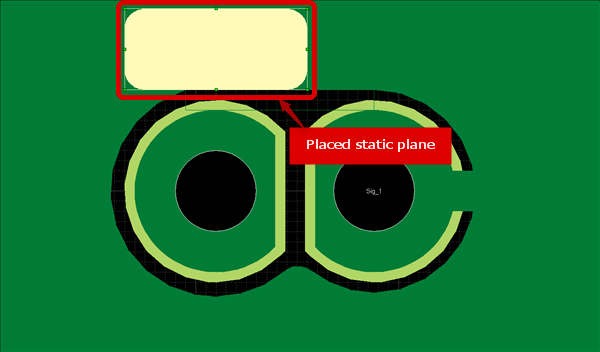
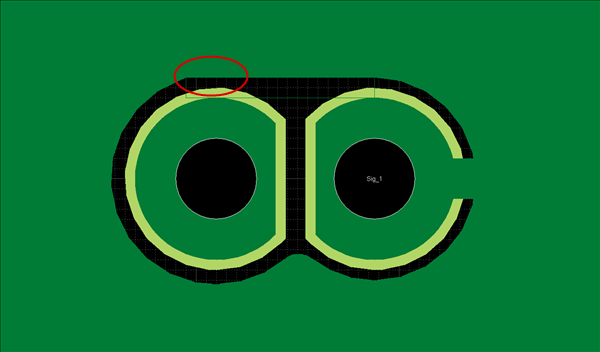
In the latter case, you can cut the unnecessary dynamic plane by changing the value of GUIDE
and fitting the shape of the cutout to that width.
■About Changing GUIDE
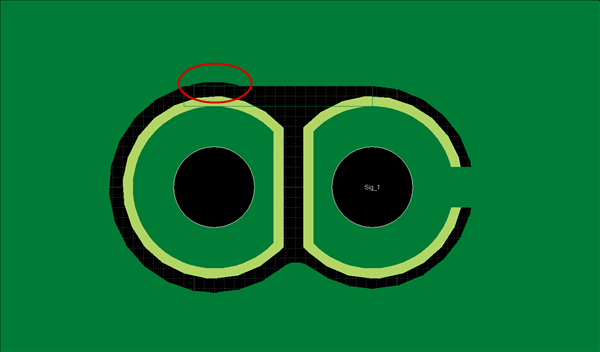
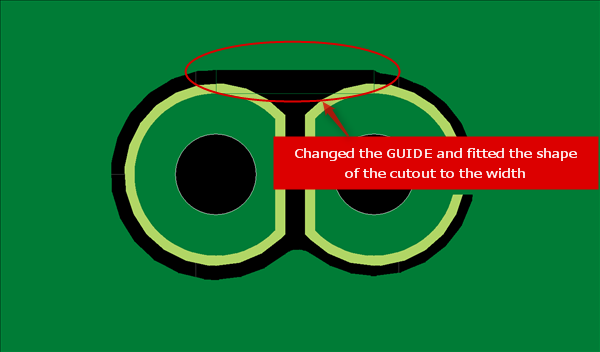
I'm sorry to bother you, but please try the way above.