- Quadcept Support
- 15/04/14 18:02:07
Thank you for your inquiry.
It is possible to set the clearance for Power Line and for another Line separately
by using 『Net Class』 setting.
■About Net Class Setting
■About Clearance Setting
■About Clearance(DRC)
※We have not yet prepared the English manual which covers these contents.
I'm sorry to inconvenience you, but please substitute in the browser of the translation function.
1. Open 【Settings】 → 【DRC/MRC Settings】 from the menu above
2. Add a new net class and classify nets at 『Net Class』
3. Set the clearance of each class at 『Clearance』
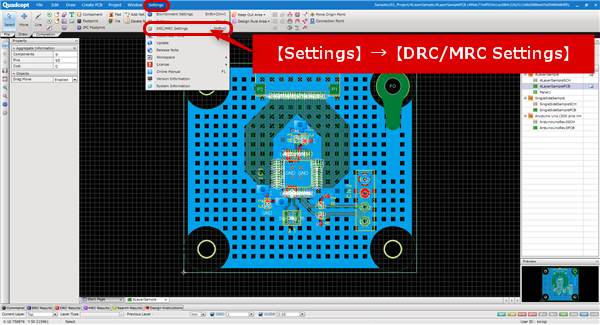
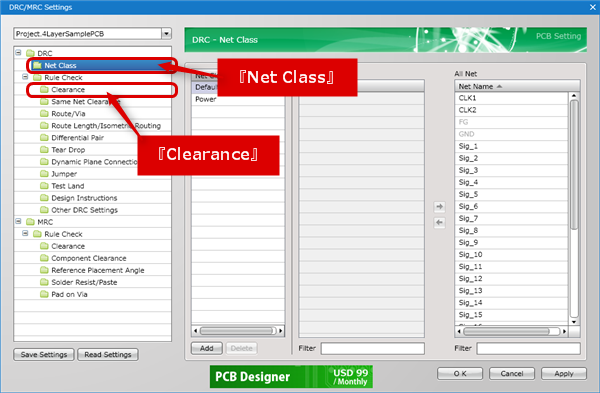
I'm sorry to bother you, but please try this.





